Cash Rounding
Cash rounding is required when the lowest physical denomination of currency, or the smallest coin, is higher than the minimum unit of account.
For example, some countries require their companies to round up or down the total amount of an invoice to the nearest five cents, when the payment is made in cash.
Each point of sale in Odoo can be configured to apply cash rounding to the totals of its bills or receipts.
Configuration
Go to Point of Sale --> Configuration --> Settings{.interpreted-text
role="menuselection"} and enable Cash Rounding, then click on Save.
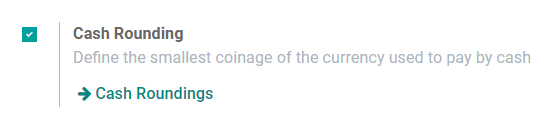 {.align-center}
{.align-center}
Go to Point of Sale --> Configuration --> Point of
Sale{.interpreted-text role="menuselection"}, open the point of sale
you want to configure, and enable the Cash Rounding option.
To define the Rounding Method, open the drop-down list and click on Create and Edit....
Define here your Rounding Precision, Profit Account, and Loss Account, then save both the Rounding Method and your Point of Sale settings.
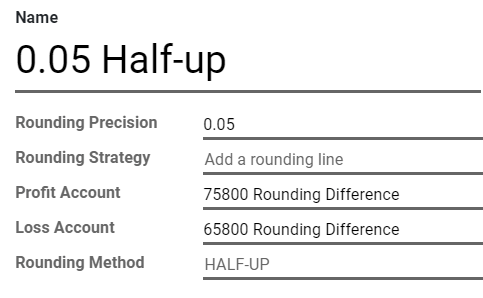 {.align-center}
{.align-center}
All total amounts of this point of sale now add a line to apply the rounding according to your settings.
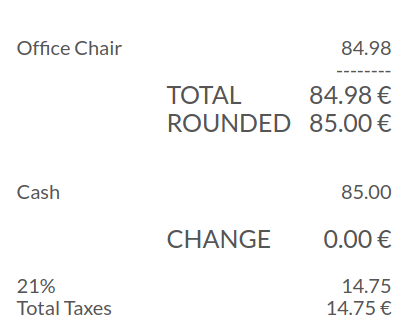 {.align-center}
{.align-center}
::: note ::: title Note :::
Odoo Point of Sale only support the Add a rounding line rounding strategies and Half-up rounding methods. :::