Service Level Agreements (SLA)
Service Level Agreements (SLA) are commitments you make with your customers to outline how a service is delivered. It bolsters trust between you and your customers as it makes clear what needs to be done, to what standard, and when.
Create your policies
| First, enable the feature on the settings of the team you would like
policies to be applied, going to
Helpdesk --> Configuration --> Helpdesk Teams{.interpreted-text
role="menuselection"}.
| Create your policies through the team's settings page or go to
Helpdesk --> Configuration --> SLA Policies{.interpreted-text
role="menuselection"}.
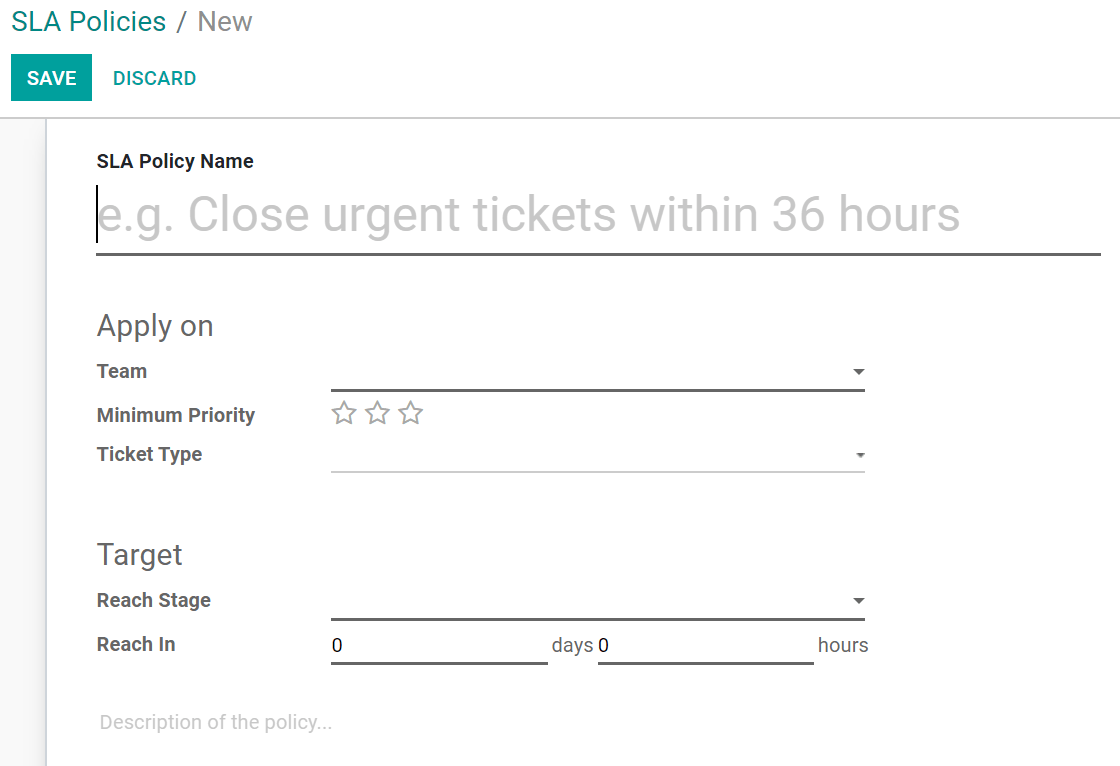 {.align-center
height="340px"}
{.align-center
height="340px"}
| Choose to which Team the policy is relevant and the Minimum Priority a ticket needs to have for the policy to be applied. | Target is the stage a ticket needs to reach within the period defined to satisfy the SLA. The period is based on the ticket's creation date, and a deadline is set on the ticket's form once it matches an SLA policy rule. If a ticket has more than one policy applied to it, the closest deadline of all SLAs is the one considered. | When a ticket has satisfied an SLA policy, the SLA tag appears in green and the deadline field is not shown anymore.
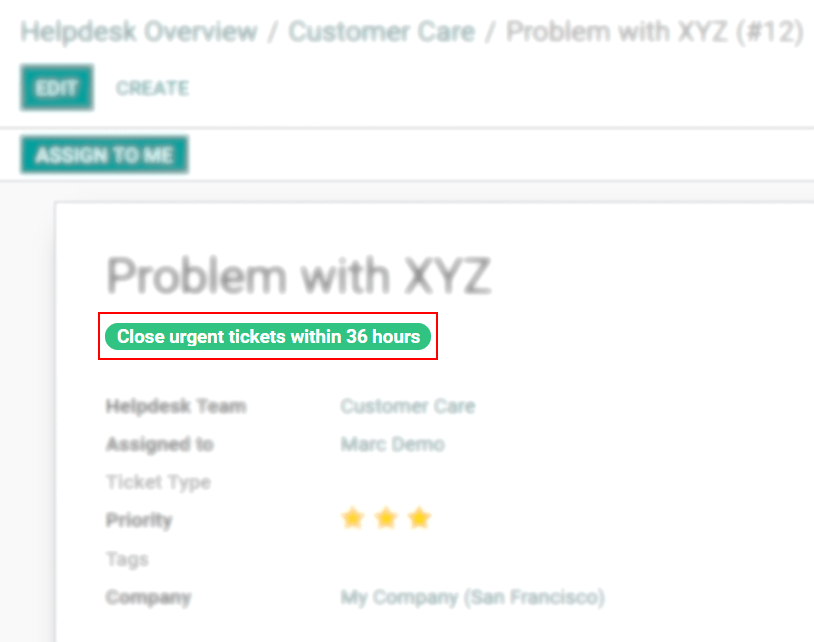 {.align-center
height="330px"}
{.align-center
height="330px"}
SLA Analysis
Go to Helpdesk --> Reporting --> SLA Status Analysis{.interpreted-text
role="menuselection"}. Apply Filters and Group by to identify
tickets that should be prioritized and keep track of upcoming deadlines.
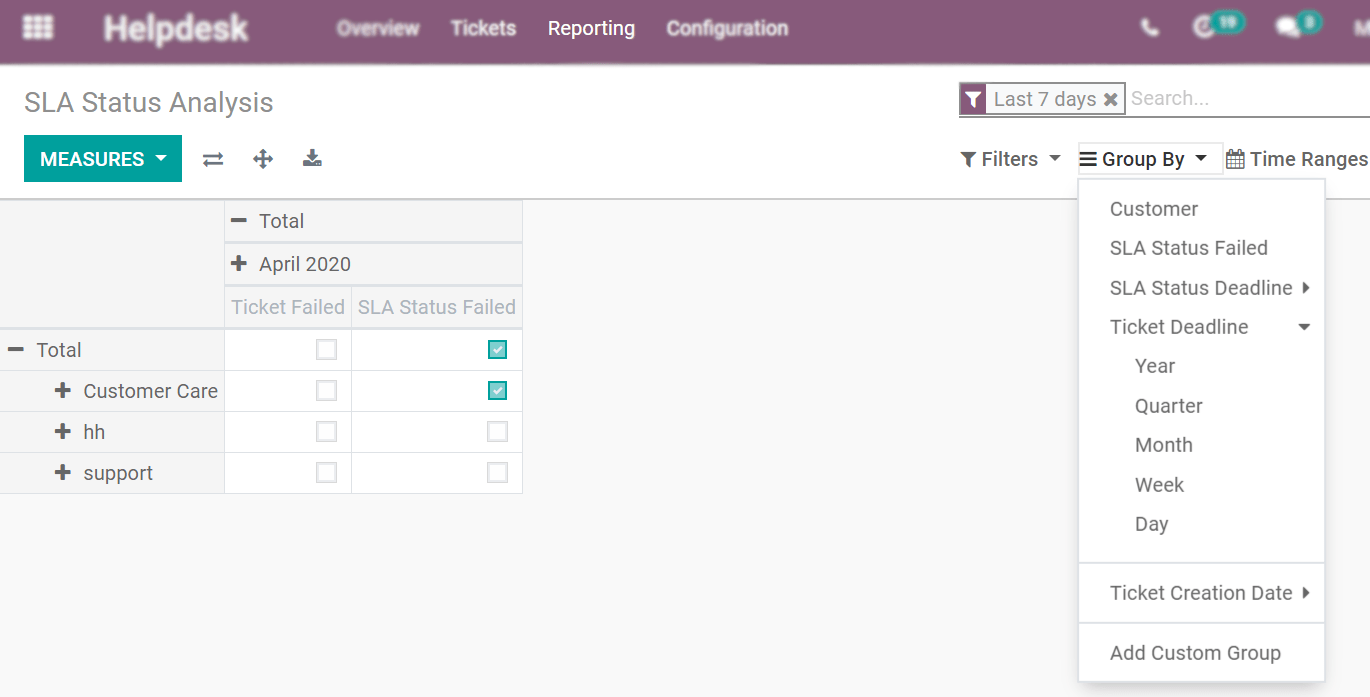 {.align-center}
{.align-center}
::: seealso
- ../advanced/close_tickets{.interpreted-text role="doc"}
:::